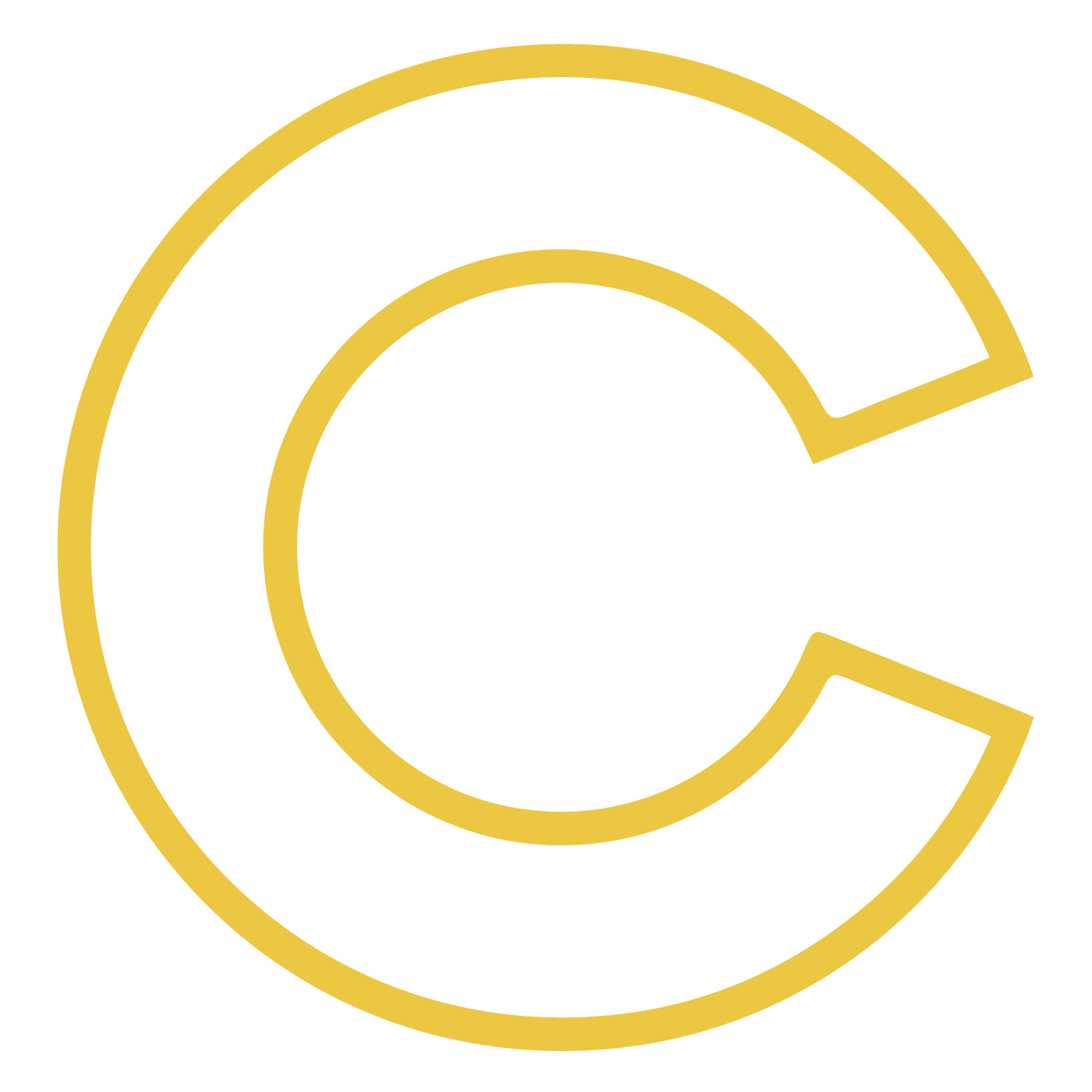Before you enrol, please be aware of the following:
All students must attend a minimum of 7 out of the 9 classes each term in order to receive a pass. If this is not possible, you will need to discuss this with your lecturer or the admin team.
You can request an extension from your lecturer for the final assessment, however, the maximum extension is two weeks. If you are unable to hand in your work by this time you will need to resit the class. If it is due to extenuating circumstances, please discuss this with your lecturer.
If your circumstances change and it is no longer possible for you to study, you have until Week 5 of term to defer your course to a following term within the next year. However refunds cannot be issued, and students are liable for all tuition fees as of the Term Census Date, which is the last Friday of the previous term. Fees paid are rolled over to the returning term. Withdrawals prior to the Term Census Date will forfeit the 20% non-refundable deposit paid.
end
Important Dates
Only scheduled for Term 2 in 2025
end
Fee By Instalment
Afterpay is available for this course. Simply click enrol now and select it as an option at checkout
Don't want to use Afterpay? You can also set up an in-house payment plan by clicking here.
end
Early Enrolment Discount
A $40 discount applies if full payment is made before the Term Census Date. This discount will already be applied to the online price, and flagged as on "sale". This sale price applies to Afterpay arrangements.
end
Duration
Nine weeks. Three hours per class. Students should expect to do an extra six hours per week of their own work.
end
Required Materials
A computer with Lightroom and Photoshop. We also recommend an Adobe photography plan
A digital SLR or Mirrorless camera. Film cameras are welcome too, students just have to be happy to scan those images outside of class.
end
Additional Information
From complicated selections, perspective, atmospherics and how to shoot for composite images, this course will walk you through all the skills needed for a high end Photoshop job. Create commercial composites, artistic composites and illustrative images with complete confidence.
end
You will learn:
*Perspective
*Atmospheric perspective
*Particle effects
*Experimental lighting techniques
*Advanced composite skills
*Advanced deep etching
*Image critique
*Identifying how digital images are constructed
end
Class types at the CCP
This is an online class only.
For more details on the different delivery formats at the CCP click HERE